When the COVID-19 pandemic took hold over the country, forcing millions to work remotely, no one knew quite how long the anomaly would last.
As it turns out, the so-called anomaly is our new normal. As we continue to move through the various stages of this pandemic to the eventual—and hopeful—full economic recovery, the American workplace may not return to what we remember. For people whose jobs are mainly accomplished via computer, offices could be forever altered or maybe even completely nonexistent.
According to published research, 34 percent of the country’s workforce was effectively “sent home” to work remotely at the onset of the pandemic. And many of those will not be separating office life from home life any time soon. Research firm Gartner surveyed senior finance leaders and found that 74 percent of organizations are considering shifting at least some of their employees to permanent work-from-home status.
Estimates show that by the end of 2021, about 30 percent of the entire country’s workforce will work from home multiple times per week. For comparison, before the pandemic hit that number remained steady in the low single digits.
Early Success In Work From Home Access
Suffice to say, things changed quickly when coronavirus swelled across the country. Along with the obvious challenges to healthcare and humanity in general, businesses that could adjust to a remote office setting had to do so quickly and seamlessly.
One of the crucial tenets of conducting business is communication. An organization’s team members have to communicate with one another, while also having access to communication pathways with clients and customers. Luckily, the age we’re living in makes communication over long distances standard and relatively easy. We can send text messages and make calls that connect us to each other across the globe.
But, as we all learned during the pandemic, some messages require more than a mass email or tiresome text chain. Real business is conducted over real meetings—a facet of the in-office experience that needed to be recreated in the remote setting.
Sangoma Meet Launches
Just as we were all getting used to working from home in April 2020, Sangoma Technologies launched Sangoma Meet, a multi-party, video conferencing and desktop sharing, cloud-based service. Specially designed to enable a great work-from-home or collaboration experience, Sangoma Meet employs HD video support as a standard feature, enabling the system to produce the highest quality video calls possible.
Sangoma Meet’s service is also highly secure, as it fully encrypts password-protected video conferences in order to guard against unauthorized users hacking into a video meeting. It can also be used as a standalone service or in conjunction with the Sangoma Unified Communication Business Phone Systems that we (CCi Voice) install and support.
Since launching, the service has been incrementally updated to include additional functionality for mobile apps (iOS and Android), calendar integration (Google G-suite and Microsoft Outlook), desktop apps (Windows and Mac), as well as a dial-in capability using any telephone.
"Communications systems are at the forefront of enabling this new work-from-home environment that so many of us are experiencing right now, and video meetings have become more important than ever, as a result," Nenad Corbic, CTO of Sangoma, said when Sangoma Meets first launched. "Sangoma has offered many of the key technologies that remote workers need, such as softphones, headsets, audio conferencing, trunking services, and the ability to take your office desk phone home and use it there instead. So, we're excited to now add video meetings to that set of capabilities, at a time when so many of us are counting on it to see our team members and customers."
Sangoma Meet Features
Besides being safe and secure, mobile and desktop friendly, Sangoma Meet is also scalable. It’s capable of hosting up to 50 participants in a single meeting. And many of the service’s other features are also meant to improve and enhance the work-from-home experience.
Moderator Privileges. When hosting a team call, you can mute or unmute attendees, send private messages, remove anyone from the call or invite audio-only participants.
Chat. For anyone that prefers not to use audio or video, the chat features allows messages to be shared with the group.
Screen-Share. Streamline presentations during your meeting with real-time screen-sharing capability.
Easy Invite. Sending a video-call invitation is as easy as clicking the “schedule” button, copying meeting info, and sharing it with attendees. One click brings them into the conference.
Calendar Integration. Using either your Google or Outlook calendar, instantly set up a video conference by clicking “Add a Sangoma Meet.”
When a Limitation is Actually a Benefit
The one perceived limitation of Sangoma is that you cannot have more than 25 people on video at one time. Zoom, perhaps the biggest name in video conferencing, doesn’t have this limitation because it passes all video through Zoom servers, which the company then combines and sends to each participant in a single video image.
But what Zoom doesn’t tell you is that this makes their video conferencing calls far less secure, as it opens your video calls to any potential threats targeting Zoom servers. Sangoma is much more secure because each participant talks with each other participant to share video directly. Limiting video conferences to 25 video users on screen at one time (and 50 overall) offers better security, as your calls do not have to pass through Sangoma’s servers.
Learn more about Sangoma Meet or ask us for more details. We use it every single day.






Leave a Comment